Ann Arbor Area Business Monthly
Small Business and the Internet
Mac For Pros
June 2014
By Mike Gould
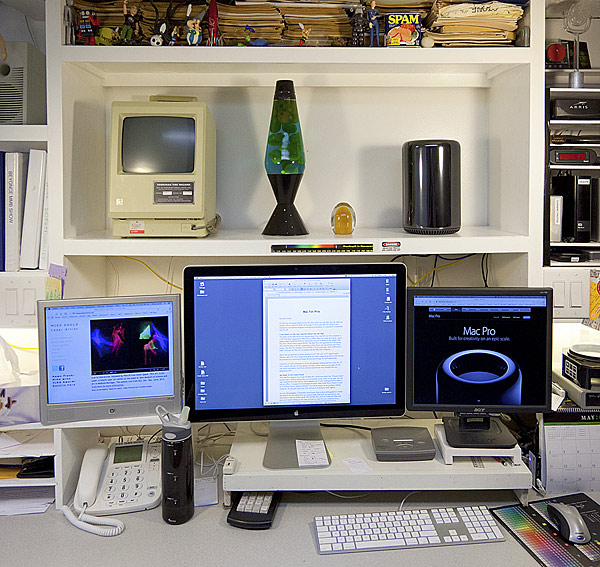
It's time for my annual Apple article, this time about my new Mac Pro, the trash can edition. This is called the trash can because it sorta looks like one, albeit a unit created by a minimalist designer working for munchkins. It is around 6" in diameter and 10" tall.
Come Down To The Lab, And See What's On The Slab
The photo above shows my current setup. From top left: my first computer, a 512K "Fat Mac" upgraded to Mac Plus (c.1986). Next, my trusty lava lamp, a glass paper weight I inherited from my mom, then my new workhorse, the mighty Mac Pro 2013, which I have named R2D2. The Mac Plus was upgraded to a whopping 4M of RAM back in the 80's, contained no hard drive, and had a black and white screen. The Mac Pro contains 12G of RAM, a 512G solid state drive (SSD) and is black. And yes, the Mac Pro is smaller than the Mac Plus. Progress!
Below the top shelf are my three monitors: a 15" HP vs15, a 24" Apple Studio Monitor, and a 20" Acer. Supporting these are home-carpentered shelves that elevate the monitors to a convenient height and provide storage for stuff underneath.
I need lots of video real estate to do my photography editing and web work; the 15" HP is exactly the size of most laptops out there, which makes sizing pages for the web more convenient. And three medium monitors are way cheaper than two ginormous ones.
Say Hello To My Little Friend
This Mac Pro replaces my 5-year old Mac Pro, which was called the "Cheese Grater" because that is what it looked like: curved handles on top, holes on the side. The old unit contained four hard drives, and weighed a ton. It was working just fine when it left my office - I swapped it in exchange for some video work from a friend of mine at 7Cylinders Studio (thanks, Donald!). He will be using it as an auxiliary editing computer. So why get a new one if the old one is working so well? Speed.
As a pro photographer, I frequently come home from a shoot with gigabytes of data that need to be off-loaded from my camera chips, filed onto my hard drives, and processed to suit my clients' needs. My old Mac Pro, with its 5-year old chips and ports, just wasn't cutting it. Any time you have to wait for your computer to do something, it is telling you "(wheeze) I'm workin' on it - go have some coffee or something". This in turn tells you "time is money - time to upgrade".
I See You Quiver With Antici........pation
Now Apple has been dragging its feet regarding this particular upgrade; five long years went by before I could get a faster replacement, which was announced last November, "for delivery before the new year", as Apple put it. Hah. Due to pent up demand, I had to wait five long months before my computer showed up a couple of weeks ago. The delay may also have been affected by Apple making these in a brand new facility in California, and the fact that I ordered it with a 500G SSD instead of the standard 250G jobbie.
And friends, this was not an inexpensive buy: with the additional cables, keyboard, and (used) monitor, this upgrade cost me a Visa-punishing $3.7K. The entry level of this without any of the above is $2999.00. Yikes. And yet... this is what any computer of this level will run you. And being a Mac, you'll probably get at least five years of zippy-quick work out of it, which is pretty good ROI.
No Frills, Just Chills
It should be pointed out that you get a rather small box with this: no keyboard, monitor, or even mouse is included. It is assumed that as a professional, you already have these things or are prepared to go out and buy them. Which brings us to cabling. Another sign your computer is too old is when you have to buy special adapters to run cables to more modern equipment. In this case, my old Mac was saddled with old USB-2 and FireWire 800 ports, which meant that moving large amounts of large photos into it was becoming a chore. I also had a problem with my old 20" Apple monitor: it had a now-obsolete connector, which meant I couldn't hook it to my new Mac. Solution: buy a nice used 24" Apple Studio Monitor on eBay: it comes complete with a built-in camera so I can do Skype video phoning if necessary.
New cables were now necessary; the Mac Pro has four USB-3 ports and six Thunderbolt ports. The USB ports are used for external drives and other peripherals, and the Thunderbolt ports drive the monitors on my system. Thunderbolt is the new FireWire replacement: you can daisy chain 6 devices onto each port, which means you could theoretically drive 36 monitors with this beast. In my case, because my side monitors are still using VGA connectors, these are driven with adapters (also not cheap) plugged into Thunderbolt cabling.
Recommendations
So, Ms/Mr small business person, is this the Mac of your dreams? Absolutely.
Should you run right out and buy one? Probably not.
Unless you are a pro videographer, photographer, or other consumer of heavy-duty computer power, this Mac is way overkill. A new iMac will do almost all of you a world of good without shelling out the $$$ this little fellow costs. And you won't have to wait months to receive it - supplies are still constrained on this. On the other hand, if you have lots of money and only the best will do, yeah, get it. You'll love it.
Apple propaganda here: https://www.apple.com/mac-pro/
Mike Gould is very happy with his new Mac, was a mouse wrangler for the U of M for 20 years, runs the MondoDyne Web Works/Macintosh Training/Digital Photography mega-mall, builds laser display devices, performs with the Illuminatus 3.0 Laser Lightshow, and welcomes comments addressed to mgould@mondodyne.com.
Entire Site © 2018, Mike Gould - All Rights Reserved
